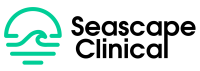You don’t need to tell us how painful Clinical Trial Tracking problems can be!
After all, we created an entire solution around this issue.
Let’s see how many of these points resound for you (in no particular order).
#1 Your trackers are everywhere. Yet nowhere.
Let’s see…where was that ad hoc tracker for the subset of PCY+ second-line patients without refractory disease? Did I save it to my desktop? Or was it in Sharepoint under “Meetings > Subjects > Special > Disease TA > 05 Nov 19 > Trackers?”
#2 You, your Clinical Operations teammate, and CRO are keep separate trackers for tracking the same thing. You just don’t know it yet.
Then a new member joins the team and becomes really confused.
#3 It takes you 2 hours to update your Master Subject Tracker.
After all, you need to log into 5 different websites to pull info and manually enter it into the tracker. Half the time, you forget what you were transcribing and need to look it up again.
#4 You create a separate tracker just to create a graph from.
#5 Your Excel formulas are so long you can’t even explain them.
Also, you’re not really sure from where they’re pulling information.
#6 That Excel class your company sponsored empowered you to create a new tracker.
Hmm…how come your tracking hasn’t become less manual?
#7 You’ve been assigned to start up a new study. Time to create 30 new trackers from scratch.
Success! There’s another study from which you can copy trackers. Oh wait, you don’t really understand their tracking system…
#8 You need 3 computer screens to fit all the trackers you have open.
Your desk starts looking like a command station.