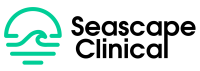Talk to any clinical operations person about their job and they will frequently mention clinical trial trackers.
But what exactly are these “trackers”?
To explain, let’s revisit the function of clinical operations. The clinical operations team is responsible for executing the clinical trial protocol. To do so, they need to prep for, execute, and manage numerous operational activities.
It’s the management of these activities that clin ops teams use trackers for. In other words, trackers are the tools that make activity management possible or easier (with caveats). Otherwise, the team would have no transparency into what is occurring on the trial.
The technology format of trackers has historically been spreadsheets (think Microsoft Excel, Google Sheets, or Smartsheet). This is because clinical operations teams need to track information on a granular level (e.g. at the level of individual sites, subjects, documents). Because of this, using only dashboards is insufficient.
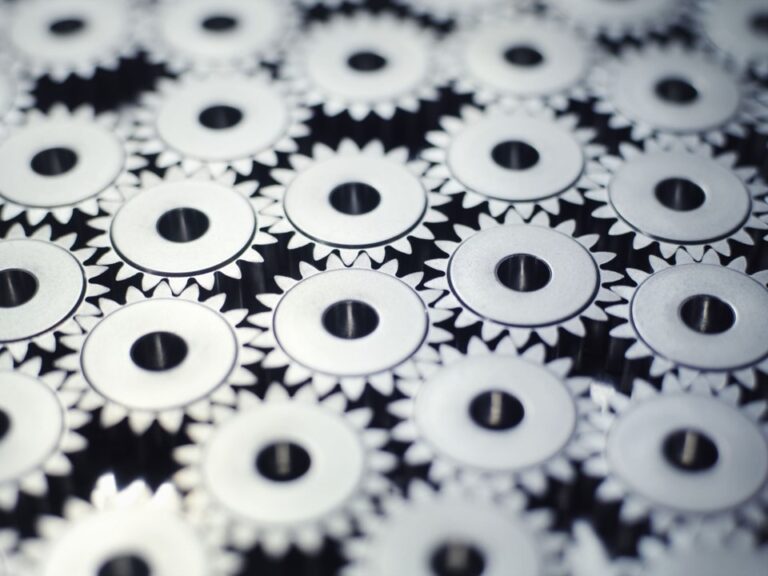
Here are examples of clinical trial trackers and how clin ops teams may use them:
- Subject tracker – Teams may review this on a daily basis to ensure that screened subjects are progressing through the screening period in a timely manner and not falling out of the screening window
- Sites tracker – Teams may review this on a daily basis to ensure that sites are progressing through site activation milestones in a timely manner to hit their target site activation dates
- Study documents tracker – Teams may make new entries to this on a weekly basis during study start-up as new documents are created. Also, teams may review this on an annual basis to determine if any documents need updates.
This is just a sampling of the numerous study-level clinical trial trackers that teams employ. Companies may also maintain company-level trackers that track aggregate information across trials.
The use of trackers isn’t just limited to small pharma. Large pharma companies are just as likely to use trackers, despite having numerous other clinical systems. That’s because trackers can be created quickly and flexibly from scratch, and so easy to create, customize, and use across many uses cases (whereas most clinical systems are not).

However, as clinical operations people know, manual trackers come with downsides:
- Trackers require manual data entry and maintenance:
- Users must navigate to other systems, look up applicable information, and then manually enter the information into the tracker. For large and/or complex studies, maintaining numerous trackers like this becomes extremely time consuming.
- Poor tracker quality:
- Study teams may create trackers in a non-standard way, resulting in trackers in various formats across trials. This makes it hard for people outside of (senior leadership) or new to the study (new team members) to interpret the trackers.
- Study teams may repeatedly create trackers from scratch, which is time consuming.
- Study teams may create trackers that are disorganized and hard to review and interpret. Some people are great at creating tools, others not so much.
- If a tracker whiz leaves the study team or company, there may be knowledge loss and inability to create or maintain high quality tracking.
- Disconnected trackers: Spreadsheets are flat files that are not connected to each other. Therefore:
- A dashboard or graph can be generated from a single tracker, but not across trackers, which limits the tracker data’s power, utility, and ability to be used in downstream automations. This can also result in the silo-ing of trackers and dashboards, leading to conflicting insights and confusion.
- Trackers are housed in the company’s shared drive, in various folders. This filing can be, like the trackers themselves, non-standard, disorganized, and arbitrary.
- Unwieldy large files:
- As a spreadsheet grows in size, it can take longer and longer to open. For complex and/or large studies with lots of data, it can even take minutes.